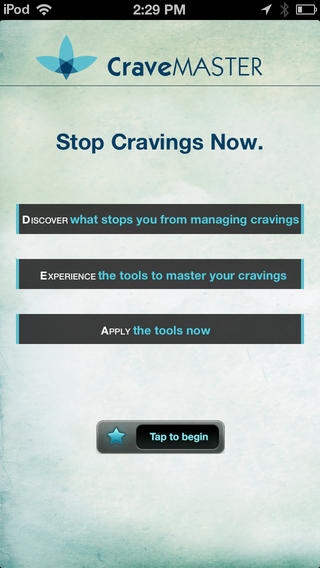CraveMASTER 2.2
Continue to app
Free Version
Publisher Description
CraveMASTER is a brain-based interactive app that gives you the power to master your food cravings in real time . CraveMASTER's underlying principles are based on 15 years of Mind-Body Medicine research and development (3 medical journal publications) . Activates a special, vibratory neurological pathway that automatically shifts the brain into an optimal state for managing cravings . Unique, patent pending design, builds up your power to master your most intense cravings . In only a few minutes a day, you too can achieve long lasting results . No pills, no hypnosis, and no side effects How the app works and what it does- The CraveMASTER app initially takes about 5 minutes to use, and increases an individual s capacity to deal with food cravings. When the individual experiences cravings, launching the app causes a 1-minute vibration which activates a special vibratory neurological pathway that immediately shifts the brain into a more balanced mode. The individual s craving immediately diminishes, and then he or she uses the app s powerful practices to manage the food craving in real time. It also has a daily random reminder feature which helps the user integrate the practices into their daily life to solidify healthy food choices and proper exercise routines. Using this app reduces food craving and enhances healthy weight management.
Requires iOS 6.1 or later. Compatible with iPhone.
About CraveMASTER
CraveMASTER is a free app for iOS published in the Health & Nutrition list of apps, part of Home & Hobby.
The company that develops CraveMASTER is Star Apps LLC. The latest version released by its developer is 2.2.
To install CraveMASTER on your iOS device, just click the green Continue To App button above to start the installation process. The app is listed on our website since 2013-06-17 and was downloaded 1 times. We have already checked if the download link is safe, however for your own protection we recommend that you scan the downloaded app with your antivirus. Your antivirus may detect the CraveMASTER as malware if the download link is broken.
How to install CraveMASTER on your iOS device:
- Click on the Continue To App button on our website. This will redirect you to the App Store.
- Once the CraveMASTER is shown in the iTunes listing of your iOS device, you can start its download and installation. Tap on the GET button to the right of the app to start downloading it.
- If you are not logged-in the iOS appstore app, you'll be prompted for your your Apple ID and/or password.
- After CraveMASTER is downloaded, you'll see an INSTALL button to the right. Tap on it to start the actual installation of the iOS app.
- Once installation is finished you can tap on the OPEN button to start it. Its icon will also be added to your device home screen.